




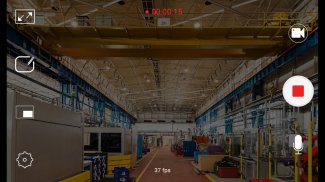

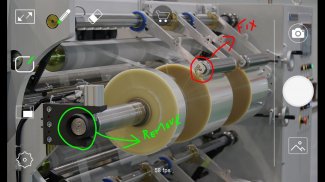




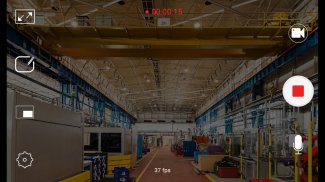

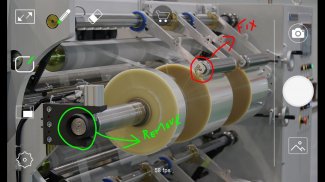




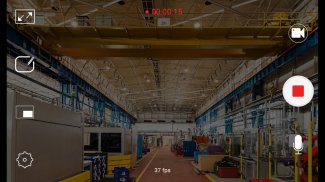

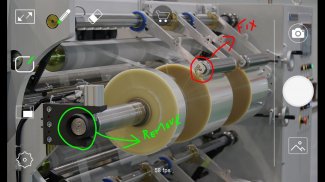




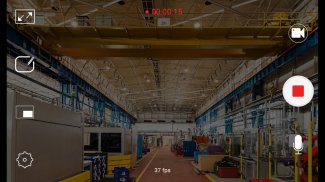

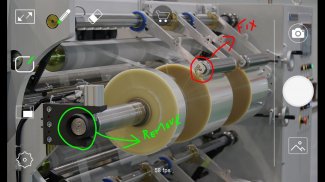



وصف لـ Webeecam Free-USB Web Camera
Webeecam is an android application to display/record video and capture images from a USB UVC camera that is connected to Android phone or tablet device with OTG support.
You can now win free full featured app by sending us a video recorded using any or all of Webeecam's features!!!. All you have to do is upload your video to any social media (FB, Twitter, YouTube) and share the link with us @webeecam (Twitter) or facebook.com/webeecam. For more details please visit our page - http://www.webeecam.com/
Please test this app by using Trial Version, before you purchase or update this app.
For list of tested devices please check the following webpage:
http://blog.webeecam.com/webeecam-android-usb-camera-app/supported-cameras-and-devices/
Restrictions for Trial Version
This application is a trial version and has the following restrictions:
• Displays watermark of our logo
• App will run for 10 mins and every time the session expires you could restart the app to use it for another 10 mins
• The in-app features Picture-In-Picture (PIP) and Annotation could be used for 5 times each for free, in either still capture or video recording, post which you will have to purchase from Webeecam In-App store.
Specifications & Characteristics
• You do not need a root device
• Camera Formats – YUV, Y16 & MJPEG
• Preview Supports – VGA and HD for USB2.0
• Preview Supports – HD and FHD for USB3.0
• Switch between connected USB camera formats
• Aspect Ratios – 4:3 & 16:9
• Still capture – All Image resolution supported by the connected USB camera
• Video Recording resolution defaults to preview resolution
• ON/OFF Mic during video recording
• Recorded video and captured image file viewer
• Camera control – All supported commands of the USB camera are controllable – Brightness, Contrast, Hue, Saturation, Sharpness, Gamma, Gain, White Balance, Backlight compensation, Focus, Exposure, Zoom, Pan, Tilt and Camera reset settings
• Live FPS display for connected usb camera devices
• Introduced Normal mode which excludes PIP and Annotations features
In-App Features
• From version 1.4.0 we have come up with features such as Picture-In-Picture (PIP), Annotation and Licensed mode as in-app purchases.
• With PIP you could capture stills or record videos from 2 cameras (one the connected USB camera and the other your device's front/rear camera). The output from your front/rear camera's location could be changed to any of the 4 corners.
• You could write or mark things using various pen color on your image or video and capture them as well using Annotation feature.
• With Licensed mode you could be watermark and timer free!
Restrictions & Attentions
• Can connect only one camera at a time and your device has to support USB OTG.
• Sound recording is only supported by the device’s internal microphone and not the microphone in USB camera.
• In PIP, preferred preview resolution is VGA, else least preview resolution is set.
• While annotating, partial erase will not be possible.
• Both PIP and Annotation features could be used 5 times each for free, in either still capture or video recording, post which you will have to purchase the feature.
• Camera Settings is targeted to work only with connected USB Camera not Android In-built camera.
PLEASE USE THIS TRIAL VERSION BEFORE PURCHASING OUR STANDARD VERSION.
For any support or for all enquiries please contact sales@e-consystems.com
This software is based in part on the work of the Independent JPEG Group.
Webeecam هو تطبيق Android لعرض / تسجيل الفيديو والتقاط الصور من كاميرا USB UVC المتصلة بهاتف Android أو الجهاز اللوحي بدعم OTG .
يمكنك الآن الفوز بتطبيق متميز كامل مجانًا من خلال إرسال مقطع فيديو مسجل لنا باستخدام أي من ميزات Webeecam أو جميعها !!! . كل ما عليك فعله هو تحميل الفيديو الخاص بك على أي وسائط اجتماعية (FB ، Twitter ، YouTube) ومشاركة الرابط معناwebeecam (Twitter) أو facebook.com/webeecam. لمزيد من التفاصيل يرجى زيارة صفحتنا - http://www.webeecam.com/
يرجى اختبار هذا التطبيق باستخدام الإصدار التجريبي ، قبل شراء أو تحديث هذا التطبيق.
للحصول على قائمة بالأجهزة المختبرة ، يرجى مراجعة صفحة الويب التالية:
http://blog.webeecam.com/webeecam-android-usb-camera-app/supported-cameras-and-devices/
قيود الإصدار التجريبي
هذا التطبيق هو نسخة تجريبية ولديه القيود التالية:
• يعرض علامة مائية من شعارنا
• سيتم تشغيل التطبيق لمدة 10 دقائق ، وفي كل مرة تنتهي فيها الجلسة ، يمكنك إعادة تشغيل التطبيق لاستخدامه لمدة 10 دقائق أخرى
• يمكن استخدام ميزات Picture-In-Picture (PIP) والتعليقات التوضيحية في التطبيق لمدة 5 مرات لكل منهما مجانًا ، سواء في التقاط الصور الثابتة أو تسجيل الفيديو ، والتي ستضطر إلى شرائها من متجر Webeecam In-App.
المواصفات والخصائص
• لا تحتاج إلى جهاز الجذر
• تنسيقات الكاميرا - YUV ، Y16 و MJPEG
• يدعم معاينة - VGA و HD ل USB2.0
• معاينة يدعم - HD و FHD ل USB3.0
• التبديل بين صيغ كاميرا USB المتصلة
• نسب الجانب - 4: 3 و 16: 9
• لا يزال التقاط - كل دقة الصورة تدعمها كاميرا USB متصلة
• افتراضيات قرار تسجيل الفيديو لمعاينة القرار
• تشغيل / إيقاف الميكروفون أثناء تسجيل الفيديو
• تسجيل الفيديو وملف صور المشاهد الملتقطة
• التحكم في الكاميرا - يمكن التحكم في جميع الأوامر المدعومة من كاميرا USB - السطوع ، التباين ، الصبغة ، التشبع ، الحدة ، غاما ، الكسب ، توازن اللون الأبيض ، تعويض الإضاءة الخلفية ، التركيز ، التعرض ، التكبير ، التحريك ، وإعدادات إعادة ضبط الكاميرا
• عرض FPS المباشر لأجهزة كاميرا USB المتصلة
• قدم الوضع العادي الذي يستبعد ميزات PIP وشروحه
ميزات داخل التطبيق
• من الإصدار 1.4.0 ، توصلنا إلى ميزات مثل Picture-In-Picture (PIP) والتعليقات التوضيحية والوضع المرخص كمشتريات داخل التطبيق.
• باستخدام PIP ، يمكنك التقاط اللقطات أو تسجيل مقاطع الفيديو من كاميرتين (إحداهما كاميرا USB المتصلة والآخر كاميرا أمامية / خلفية لجهازك). يمكن تغيير الإخراج من موقع الكاميرا الأمامية / الخلفية إلى أي من الزوايا الأربع.
• يمكنك كتابة أو وضع علامة على الأشياء باستخدام ألوان القلم المختلفة على صورتك أو الفيديو والتقاطها باستخدام ميزة التعليقات التوضيحية.
• مع الوضع المرخص ، يمكن أن تكون علامة مائية وجهاز توقيت مجاني!
القيود والانتباه
• يمكنه توصيل كاميرا واحدة فقط في كل مرة ويجب أن يدعم جهازك USB OTG.
• يتم دعم التسجيل الصوتي فقط عن طريق الميكروفون الداخلي للجهاز وليس الميكروفون الموجود في كاميرا USB .
• في PIP ، دقة المعاينة المفضلة هي VGA ، وإلا تم ضبط دقة المعاينة الأقل.
• أثناء التعليق التوضيحي ، لن يكون محو جزئي ممكنًا .
• يمكن استخدام كل من PIP وميزات التعليق التوضيحي 5 مرات لكل منهما مجانًا ، إما في تسجيل مستمر أو تسجيل فيديو ، حيث يتعين عليك شراء الميزة.
• إعدادات الكاميرا مستهدفة للعمل فقط مع كاميرا USB متصلة وليس كاميرا مدمجة في Android.
الرجاء استخدام هذه النسخة التجريبية قبل شراء الإصدار القياسي الخاص بنا .
للحصول على أي دعم أو لجميع الاستفسارات ، يرجى الاتصال sales@e-consystems.com
يعتمد هذا البرنامج جزئيًا على عمل مجموعة JPEG المستقلة.








